To get root control, you need to look at the application hierarchy.
Scenes for iOS 13 and later
The UI architecture with iOS 13:
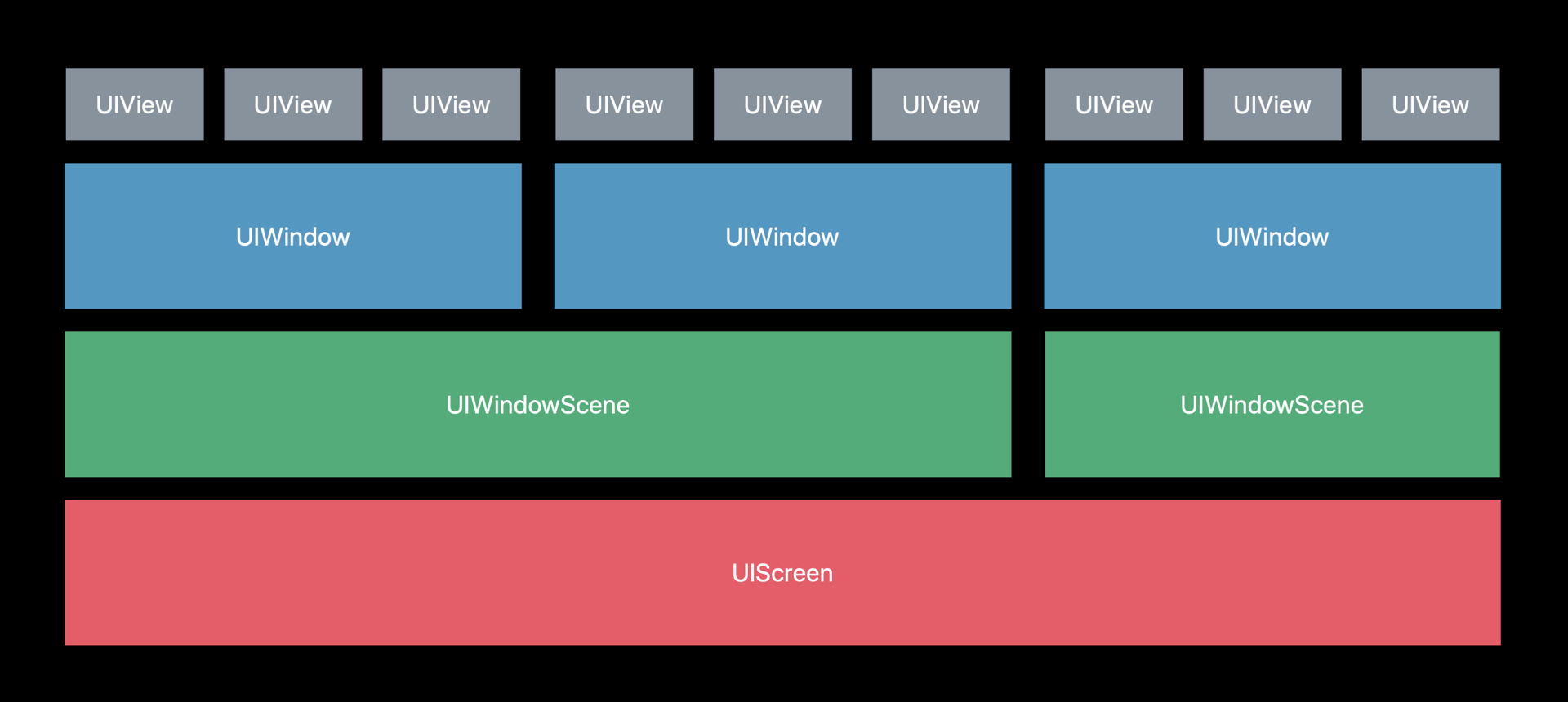
There can be several scenes on the screen, and scenes can have several windows. Each window has its own root controller, which means that an application can have more than one root controller.
Let's say you're only looking for root controllers for the active scene, let's filter them out:
// Window only has <mark>UIWindowScene</mark>.:
let windowScenes = UIApplication.shared.connectedScenes.compactMap { $0 as? UIWindowScene }
// Getting active:
let activeScenes = windowScenes.filter { $0.activationState == .foregroundActive }The scene have a keyWindow:
let firstActiveScene = activeScene.first
let keyWindow = firstActiveScene?.keyWindow?.rootViewControllerНо на экране может быть два равнозначных окна. Например, две заметки в Split-режиме на iPad. В переборе вам нужно выбрать главную сцену и контроллер вручную. Сделать это можно через проверку типа:
But you can have two equivalent windows on the screen. For example, two notes in Split mode on an iPad. You need to select the main scene and controller manually. You can do this through type checking:
// Get the scene by delegate class:
let scene = windowScenes.first(where: { ($0.delegate as? RootSceneDelegate) != nil })
// Go through the windows with the root controller:
let controller = scene?.windows.first(where: { $0.rootViewController as? RootSplitController != nil })Windows for iOS 12 and below
Before iOS 13, there were only Window. Root Controller can be obtained unambiguously - the application is launched with it:
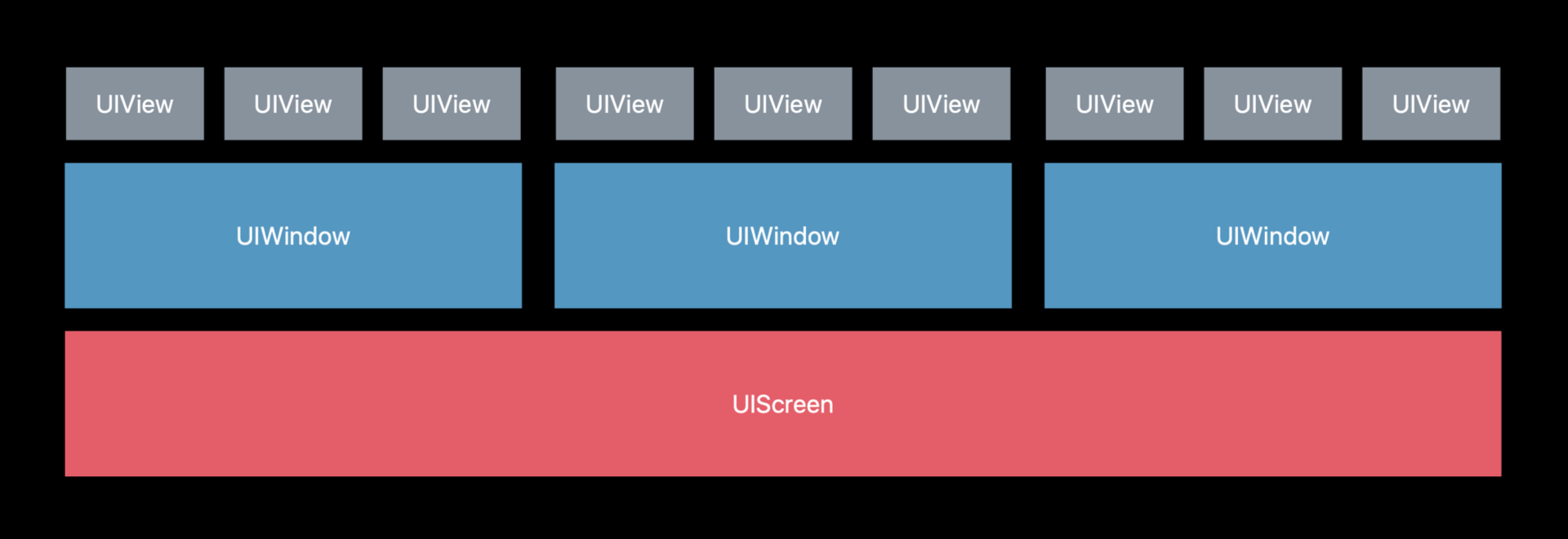
To get root, you need to get key-window and access rootViewController:
// Key window -> root controller
UIApplication.shared.keyWindow?.rootViewControllerAn alternative way is to access the array of windows and grab the first one:
UIApplication.shared.windows.first?.rootViewControllerThe first window was always root, because the application started with it.
For SwiftUI
You can save root-view and pass it as a parameter. But if you want access via UIKit, the UIApplication.shared call works for SwiftUI as well.
If you want to get the root controller nicely, such as getting UISplitViewController from UIKit in SwiftUI code, try the SwiftUI Introspect framework:
So for example for root view NavigationSplitView:
NavigationSplitView {
Text("Root")
} detail: {
Text("Detail")
}
.introspect(.navigationSplitView, on: .iOS(.v16, .v17)) {
print(type(of: $0)) // Здесь UISplitViewController
}
